- Ideas For My Thriller Opening
- Storyboard Version One
- Storyboard Version Two
- Research Into Film Classification
- Learning How To Use FinalCut Pro 10
- Making the Soundtrack
- Consent Forms
- Questionnaires
- Film Schedule and Prop List
Tuesday, 24 March 2015
Film-making Process
This index shows the post of all the different processes involved in making the thriller opening. It includes everything from music to editing.
Consent Forms
Before filming I had to ask for the consent of the actors. I looked at a site called uScreen which educates young people who want to become filmmakers. From this I learned how to go about asking permission and who I need to get permission from.
The outdoor clips (which in the end were not included in my film) were filmed on the school premise so therefore I had to ask the school for permission before filming.
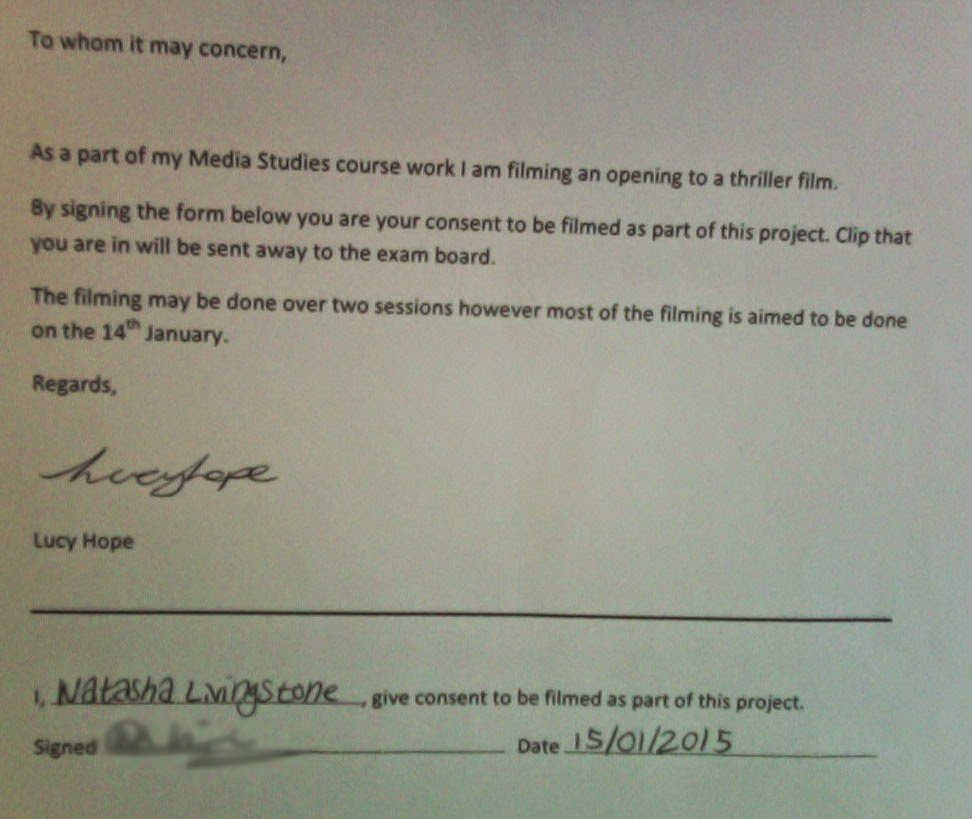 Additionally in the outdoor clips I had extras who were to play the parts of the friends. I had to ask for their permission before filming so I asked them to sign a consent form.
Additionally in the outdoor clips I had extras who were to play the parts of the friends. I had to ask for their permission before filming so I asked them to sign a consent form.
The consent form included what would occur during the filming and when the filming would take place. I made sure that the participants understood that the clips would be a part of my exam project and if they signed the consent form it meant that they understood what would happen with the film.
This is an example of the consent form. I have blurred out the signature to protect the individual's
identity.
The outdoor clips (which in the end were not included in my film) were filmed on the school premise so therefore I had to ask the school for permission before filming.
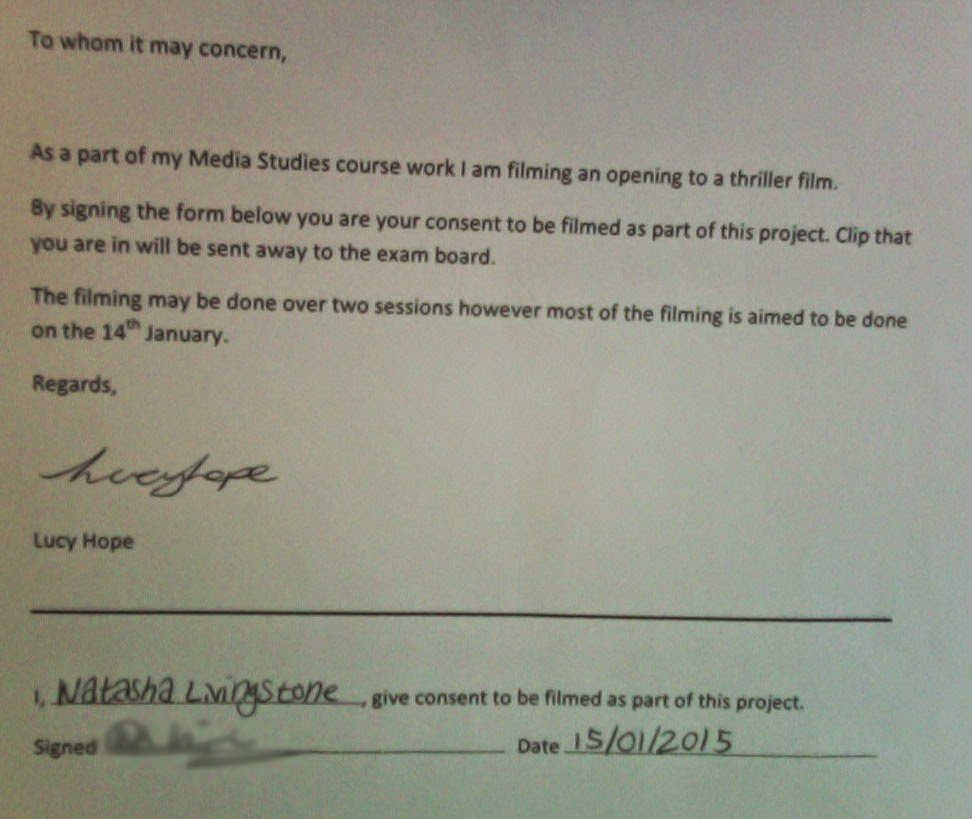 Additionally in the outdoor clips I had extras who were to play the parts of the friends. I had to ask for their permission before filming so I asked them to sign a consent form.
Additionally in the outdoor clips I had extras who were to play the parts of the friends. I had to ask for their permission before filming so I asked them to sign a consent form.The consent form included what would occur during the filming and when the filming would take place. I made sure that the participants understood that the clips would be a part of my exam project and if they signed the consent form it meant that they understood what would happen with the film.
This is an example of the consent form. I have blurred out the signature to protect the individual's
identity.
Editing the Video
I started the editing by importing all of the clips into final cut pro x ready to be put into sequence. By clicking new project I created a timeline for the videos where I can edit them and put them into place. Here I also laid down the music which I used to set the video timings to.The first thing I did was to put in a black screen break between the beginning of the soundtrack and the beginning of the actual clip.
 The first clip is of the stalker walking down the alleyway. Due to unfortunate time restrictions I had to film during the day which mean that I had to add colour correction to make it seem as if it was filmed at night. To do this I went into the colour corrections tab and used one of the presets called "Night Time". The lighting in the clip is different to the other clips so I used the contrast and saturation sliders and the colour wheel to tweak the preset slight and get the right tone I wanted for each clip. It made the clips look like they were all filmed in a similar area which they are supposed to be . The tone I used was slightly blueish which resembles the night sky. I had to lower the contrast quite significantly to get the darkness of night.
The first clip is of the stalker walking down the alleyway. Due to unfortunate time restrictions I had to film during the day which mean that I had to add colour correction to make it seem as if it was filmed at night. To do this I went into the colour corrections tab and used one of the presets called "Night Time". The lighting in the clip is different to the other clips so I used the contrast and saturation sliders and the colour wheel to tweak the preset slight and get the right tone I wanted for each clip. It made the clips look like they were all filmed in a similar area which they are supposed to be . The tone I used was slightly blueish which resembles the night sky. I had to lower the contrast quite significantly to get the darkness of night.
The first two shots are actually part of one long clip but between the two shots I added another black break screen. This was to create short punchy clips to show the increasing drama and suspense. I went through the same process of colour correcting before shorting the clip to fit the music.
Throughout editing I used the soundtrack as a strict timeline so I did not go over the time limit. Every clip had to be edited down to the beat. The clips of the stalker walking I slowed down to match the beat but to also a sense of calmness before the tension of the video escalates to a fast pace climax.
 After putting all the clips together and cutting them down I realised that opening would be too long and would not fit to soundtrack. I decided it would be best to take out the outside clips as they were no as continuous as I would have like them to be. The lighting kept changing as the sun would go behind the clouds. This was very obvious and it showed that the clips were filmed at different times. It broke the continuity so I decided it was best that I got rid of this scene.
After putting all the clips together and cutting them down I realised that opening would be too long and would not fit to soundtrack. I decided it would be best to take out the outside clips as they were no as continuous as I would have like them to be. The lighting kept changing as the sun would go behind the clouds. This was very obvious and it showed that the clips were filmed at different times. It broke the continuity so I decided it was best that I got rid of this scene.
 The clips that I had filmed inside did not need any colour correction as I had set up the lighting to create a warm light but with shadows. It gave a homely feel to it whilst implying a hidden danger. Unlike the two first clips these clips were filmed on a tripod to give stability to the camera. The use of hand-held camera work for the first two clips was to create a chaotic feel to the clip whilst making the audience feel like they are right behind the stalker and following. It creates a parallel between the audience's view and the stalker's intentions in the opening sequence. These clips are played back at normal speed as they were in time music. However some clips had been speed up to create a erratic feel such as the clip focusing on the stalker's hands.
The clips that I had filmed inside did not need any colour correction as I had set up the lighting to create a warm light but with shadows. It gave a homely feel to it whilst implying a hidden danger. Unlike the two first clips these clips were filmed on a tripod to give stability to the camera. The use of hand-held camera work for the first two clips was to create a chaotic feel to the clip whilst making the audience feel like they are right behind the stalker and following. It creates a parallel between the audience's view and the stalker's intentions in the opening sequence. These clips are played back at normal speed as they were in time music. However some clips had been speed up to create a erratic feel such as the clip focusing on the stalker's hands.
To create the flicker effect of some of the clips I copied the video, then overlaid it on top of the main timeline and change the opacity. By moving the clip back so it was a few seconds behind created the flickering effect I desired which was similar to the flicker effect of 'Se7en'.
Titles also followed that same flicker effect. I created the effect in the same way as I did for the clips. To add a title I went into Final Cut Pro x's library of preset titles and picked 'centered'. This title also had a fade added to it. It gave it a clear and less abrupt way of appearing on the screen. If I had just placed it without any transitions it would not look as neat.
 The first clip is of the stalker walking down the alleyway. Due to unfortunate time restrictions I had to film during the day which mean that I had to add colour correction to make it seem as if it was filmed at night. To do this I went into the colour corrections tab and used one of the presets called "Night Time". The lighting in the clip is different to the other clips so I used the contrast and saturation sliders and the colour wheel to tweak the preset slight and get the right tone I wanted for each clip. It made the clips look like they were all filmed in a similar area which they are supposed to be . The tone I used was slightly blueish which resembles the night sky. I had to lower the contrast quite significantly to get the darkness of night.
The first clip is of the stalker walking down the alleyway. Due to unfortunate time restrictions I had to film during the day which mean that I had to add colour correction to make it seem as if it was filmed at night. To do this I went into the colour corrections tab and used one of the presets called "Night Time". The lighting in the clip is different to the other clips so I used the contrast and saturation sliders and the colour wheel to tweak the preset slight and get the right tone I wanted for each clip. It made the clips look like they were all filmed in a similar area which they are supposed to be . The tone I used was slightly blueish which resembles the night sky. I had to lower the contrast quite significantly to get the darkness of night.The first two shots are actually part of one long clip but between the two shots I added another black break screen. This was to create short punchy clips to show the increasing drama and suspense. I went through the same process of colour correcting before shorting the clip to fit the music.
Throughout editing I used the soundtrack as a strict timeline so I did not go over the time limit. Every clip had to be edited down to the beat. The clips of the stalker walking I slowed down to match the beat but to also a sense of calmness before the tension of the video escalates to a fast pace climax.
 After putting all the clips together and cutting them down I realised that opening would be too long and would not fit to soundtrack. I decided it would be best to take out the outside clips as they were no as continuous as I would have like them to be. The lighting kept changing as the sun would go behind the clouds. This was very obvious and it showed that the clips were filmed at different times. It broke the continuity so I decided it was best that I got rid of this scene.
After putting all the clips together and cutting them down I realised that opening would be too long and would not fit to soundtrack. I decided it would be best to take out the outside clips as they were no as continuous as I would have like them to be. The lighting kept changing as the sun would go behind the clouds. This was very obvious and it showed that the clips were filmed at different times. It broke the continuity so I decided it was best that I got rid of this scene. The clips that I had filmed inside did not need any colour correction as I had set up the lighting to create a warm light but with shadows. It gave a homely feel to it whilst implying a hidden danger. Unlike the two first clips these clips were filmed on a tripod to give stability to the camera. The use of hand-held camera work for the first two clips was to create a chaotic feel to the clip whilst making the audience feel like they are right behind the stalker and following. It creates a parallel between the audience's view and the stalker's intentions in the opening sequence. These clips are played back at normal speed as they were in time music. However some clips had been speed up to create a erratic feel such as the clip focusing on the stalker's hands.
The clips that I had filmed inside did not need any colour correction as I had set up the lighting to create a warm light but with shadows. It gave a homely feel to it whilst implying a hidden danger. Unlike the two first clips these clips were filmed on a tripod to give stability to the camera. The use of hand-held camera work for the first two clips was to create a chaotic feel to the clip whilst making the audience feel like they are right behind the stalker and following. It creates a parallel between the audience's view and the stalker's intentions in the opening sequence. These clips are played back at normal speed as they were in time music. However some clips had been speed up to create a erratic feel such as the clip focusing on the stalker's hands.To create the flicker effect of some of the clips I copied the video, then overlaid it on top of the main timeline and change the opacity. By moving the clip back so it was a few seconds behind created the flickering effect I desired which was similar to the flicker effect of 'Se7en'.
Titles also followed that same flicker effect. I created the effect in the same way as I did for the clips. To add a title I went into Final Cut Pro x's library of preset titles and picked 'centered'. This title also had a fade added to it. It gave it a clear and less abrupt way of appearing on the screen. If I had just placed it without any transitions it would not look as neat.
I faded out the last clip to match the fade out of the music. It adds a calm before the rest of the film which would be placed after the opening. The clip itself cuts to black however the titles stays on screen for longer before fading out.
Monday, 23 March 2015
Filming Schedule and Prop List
 Before filming I created a filming schedule so I knew what shots to film and when. Over three days I filmed the outdoor clips (which I did not us in the end) and the indoor clips such as the scribbling out of faces in pictures.
Before filming I created a filming schedule so I knew what shots to film and when. Over three days I filmed the outdoor clips (which I did not us in the end) and the indoor clips such as the scribbling out of faces in pictures. I knew the importance of filming each scene on the same day and preferable within a short time period. If I had to come back to film it would have meant that there would a slight change in scenery such as lighting change or a missing prop. In the film these mistakes would have easily been noticed so continuous shooting is important.
 I stuck to my filming schedule and it helped keep me organised. However the clips were not long enough so therefore I filmed extra outside of the schedule. The outdoor clips would have made up this time but due to discontinuous editing the lighting changed drastically which effected the flow of the film. Due to this I omitted them from the movie in replacement for more indoor clips.
I stuck to my filming schedule and it helped keep me organised. However the clips were not long enough so therefore I filmed extra outside of the schedule. The outdoor clips would have made up this time but due to discontinuous editing the lighting changed drastically which effected the flow of the film. Due to this I omitted them from the movie in replacement for more indoor clips.
The prop list was helpful as it gave me a check list to look at before filming. Due to this there were no missing props in any of the clips. If I was not able to shot continuously this would have helped me set the scene up again making sure their is no change in props.
Subscribe to:
Comments (Atom)




